Climate Change in Australia
Climate information, projections, tools and data
Preset Scenarios
Configure Data
Temperature Change |
0 °C | |
Rainfall Change |
0 % | |
Analogue Towns
supporting information
The climate analogues tool matches the proposed future climate of a location of interest with the current climate experienced in another location using annual average rainfall and maximum temperature.
Get Started
1. Upon loading, results will be displayed for your location (if you have allowed location detection in your browser) or for Sydney for 2030 under high emissions. You can change to another location by clicking one of the dots on the map (zoom in if you need to) OR selecting a location from the Select Locality drop-down list. Note that you can type the first one or two letters to jump quickly through the list.
2. Use the Preset Scenario settings to describe a plausible future climate scenario (see below for details) OR drag the temperature and rainfall sliders to future change change values.
3. The map will show lines connecting your original location with sites whose current climate matches the future climate of your location.
4. If you want you can refine the search as described below.
Preset Scenarios
Use the preset scenarios to set the temperature and rainfall change sliders to values that match plausible future climate scenarios as projected by the climate models.
TIME PERIOD: Future time periods available are 2030, 2050 and 2090. The years shown in the selector represent the mid-point of a 20-year period. For example, “2050” represents the average of the period 2040 to 2059.
EMISSIONS SCENARIO: Select a future scenario of global emissions. There are three to choose from: RCP2.6, RCP4.5 and RCP8.5. The scenarios available are among those used in the Intergovernmental Panel on Climate Change Fifth Assessment Report (2013). These are referred to as RCPs (Representative Concentration Pathways ).
DESCRIPTION: Select one of three scenarios: Hottest and Driest, Least Hot and Wettest, or Maximum Consensus. These scenarios are defined using the Climate Futures approach as described in METHODS below.
Once you have set all the options, the temperature and rainfall sliders to jump to preset positions within an orange band. The orange band illustrates the range of change spanned by the selected future scenario. See METHODS for more detail.
Configure Data
TEMPERATURE CHANGE: Use the slider to select a future temperature change between -2 and 5°C. (Note that there are no climate models that project a decrease in regionally averaged maximum temperature)
RAINFALL CHANGE: Use the slider to select an amount of rainfall change (compared to the 1986-2005 average) between -40 and +40%.
Advanced Options
Click the « symbol at top right hand corner in the map viewer to display advanced options panel.
This allows you to:
- Include or exclude particular seasons, separately for temperature and "precipitation" (i.e. rainfall)
- Adjust the tolerances for a successful match
- Exclude rainfall seasonality (proportion of summer+winter rainfall that falls in summer) - it's turned on by default
- Include or exclude continentality (difference in summer and winter temperature)
- View the values for the current climate
- Change the background overlay
Navigating the Map
The map can be zoomed using the + and - buttons. Click and drag to pan the map.
The dots on the map show the locations available in the tool. You can select a location by clicking on a dot on the map or using the Select Locality drop-down list.
Methods
The tool looks up the current average maximum temperature and rainfall for the selected seasons. By default only annual change is used unless other seasons have been switched on in the advanced options panel.
The projected changes in maximum temperature and rainfall selected by the sliders are then applied to the historic values.
The tool then searches the database of current climates to find all locations that match the new values within the set tolerances.
PRESET SCENARIOS: The Climate Futures approach is used to identify the "Hottest and Wettest", "Least hot and Driest" and "Maximum Consensus" climate futures for the selected combination of time period, emissions scenario and NRM Cluster . The temperature and rainfall sliders are then set to the values corresponding to the mean of the climate future as chosen in the "Description" drop-down. An orange band representing the range of change spanned by the selected climate future is added to the sliders.
A more complete explanation of the Climate Futures approach is available in the Climate Campus .
The climatology underlying the Analogues Explorer is seasonal average temperature and rainfall centred on 1995 (1986-2005) from AWAP.
Limitations
It is important to note that some potentially important aspects of local climate are not considered with this approach. These include: frost days and other local climate influences, radiation and soil types.
Consequently, we advise against these analogues being used directly in adaptation planning without considering more detailed information.
------------
Version 1.1
Page updated: 24th December 2020