Climate Change in Australia
Climate information, projections, tools and data
Configure Data
Supporting Information
Explore expected changes in the marine climate.
Use this tool to display multi-model results for up to six ocean/coastal variables. For information on past changes, see Coastal and marine projections.
Get Started
Map projected changes:
1. Select a TIME PERIOD from the four choices in the drop-down list
2. Select a PERCENTILE from the three choices in the drop-down list
3. Select a VARIABLE from the drop-down list
4. Select a SEASON from the drop-down list
5. Select an EMISSIONS SCENARIO from the drop-down list
7. Click REDRAW MAP to display the results
View results tables
1. ZOOM the map to the area of interest
2. Click on the tide gauge icon at the location of interest to display a table of results
3. Click on another variable change the displayed results
Navigating and Reading the Map
The gridded results corresponding to your settings are displayed on the map.
The map can be zoomed using the + and - buttons. Click and drag to pan the map.
The legend to the right of the map shows the colour scale used to display the results as well as the units. By default, the legend is set to a standard scale that suits all combinations of emissions scenario and time-period. In some cases, this results in a lack of detail in the map. Tick the AUTO SCALE LEGEND box to set the legend to match the range of values in the displayed data - click REDRAW MAP to display the updated results (there will be a delay).
Configure Data
TIME PERIOD: Map data can be generated for four future time-periods: 2030, 2050, 2070 and 2090. As the data produced are calculated as the 20-year average, the years shown in the selector represent the mid-point of the period. For example, “2050” represents data averaged between 2040 and 2059.
PERCENTILE: Because the results are calculated using multiple models, the data can be displayed as the mid-range results (MID or 50th percentile), lower end results (LOW or 10th percentile) or upper end results (HIGH or 90th percentile).
VARIABLE: Five climate variables are available.
SEASON: Seasonally averaged data can be displayed for up to five 'seasons' (depending on the variable). Note that for this purpose, "Annual" is one of the seasons.
EMISSIONS SCENARIO: Three global emissions scenarios are available. These are the same as scenarios used in the Intergovernmental Panel on Climate Change Fifth Assessment Report (2013) and are referred to as RCPs (Representative Concentration Pathways).
AUTO SCALE LEGEND (tick box): Tick this box to automatically scale the legend to match the values in the displayed data. When not ticked, the scale used is the same regardless of percentile, time-period and emissions scenario (and matches the scale used in the Technical Report). This allows maps for different settings to be compared more readily.
Tabulated Data
Clicking on one of the tide-gauge (anchor) icons displays a pop-up table of results for six climate variables.
By default, results for Sea Surface Temperature are displayed.
Click on one of the other variables to display the corresponding results.
Page last updated 14th April 2021