Climate Change in Australia
Climate information, projections, tools and data
Configure Data
Configure View
Supporting Information
- Explore maps of future climate as simulated by individual climate models
- Get Started
- Navigating and Reading the Map
- Configure Data
- Configure View
- Map View Options
- Download & Save
- Methods
- Limitations
Explore maps of future climate as simulated by individual climate models
IMPORTANT: When viewing and using results from individual climate models, it is imperative that you also take account of the range in the climate projections. If you have not already done so, we encourage you to use the Climate Futures approach to identify two or three models that capture the range of results relevant to your application. More information can be found in the Climate Campus here .
Initially, the map shows just the four NRM Super-Clusters .
Users who wish to see maps of multi-model results should refer to the Technical Report and Cluster Reports . Figures from these reports can also be downloaded from the Publications Library . Note, however that use of multi-model results is not usually appropriate for detailed (quantitative) impact assessments. See these important considerations and guidance on undertaking an impact assessment .
Get Started
1. Select a TIME PERIOD from the four choices in the drop-down list
2. Select an EMISSIONS SCENARIO from the drop-down list
3. Select a VARIABLE from the drop-down list
4. Select a MODEL from the drop-down list
5. Select a SEASON from the drop-down list
6. Select a REGION from the drop-down list (optional - leave blank for whole of Australia)
7. Choose a DISPLAY CHANGES AS option from the drop-down list
8. Click REDRAW MAP to display the results (there will be a delay)
Navigating and Reading the Map
The gridded results corresponding to your settings are displayed on the map. If you have selected a REGION in the Configure View options, the map will zoom to the region.
The map can be zoomed using the + and - buttons. Click and drag to pan the map.
The legend to the right of the map shows the colour scale used to display the results as well as the units. When displaying “Change relative to 1986-2005” with a region selected, the legend has the Data Contextualiser superimposed over it.
Data Contextualiser: Displays the projected change value simulated by every available model as a black dot. The model displayed on the map is highlighted so you can quickly see where it falls relative to the other models.
Configure Data
TIME PERIOD: Data can be generated for four future time periods: 2030, 2050, 2070 and 2090. As the data produced are calculated as the 20-year average, the years shown in the selector represent the mid-point of the period. For example, “2050” represents data averaged between 2040 and 2059.
EMISSIONS SCENARIO: Four global emissions scenarios are available. These are the scenarios used in the Intergovernmental Panel on Climate Change Fifth Assessment Report (2013) and are referred to as RCPs (Representative Concentration Pathways).
VARIABLE: Eight climate variables are available.
MODEL: Choose from the preselected set of eight climate models available. This selection of eight models have been chosen as they adequately cover the annual and seasonal range in the projections across all of Australia (Eight model selection ). Note that access to data from additional models is provided through the Gridded Data Download and Station Data Download tools.
SEASON: Seasonally averaged data can be displayed for seven 'seasons'. Note that for this purpose, "Annual" is one of the seasons.
Configure View
REGION: Choose a region of interest or leave blank to view all of Australia. When you click “REDRAW MAP”, the view will zoom to the selected region. (You can change the view at any time using the + and - buttons and by dragging the map with the mouse.
DISPLAY CHANGES AS: You can view the data as changes relative to the historic baseline period (1986-2005) or as changes applied to observed data. The latter provides much higher resolution as the course changes from the climate models are applied to high resolution (approx. 5 km) observed data. See METHODS below for more detail of how these data are generated. Also see the LIMITATIONS section.
Map View Options
Click the « symbol at top right hand corner in the map viewer to display the Map View options panel.
This allows you to:
- Switch between NRM Regions and States as the background overlay
Download & Save
DOWNLOAD: The gridded model change data can be downloaded from the Download Datasets page - under the heading "Future Gridded Change Data (native grid)".
SAVE: You can save an image of the map using the print screen functionality of your computer (e.g. on a Windows machine, simply press the print screen button on the keyboard to make a copy of the whole screen. You can then paste this into an image editing program, Microsoft Word etc). Windows users can also use Microsoft's screen capture utility, Snipping Tool .
Methods
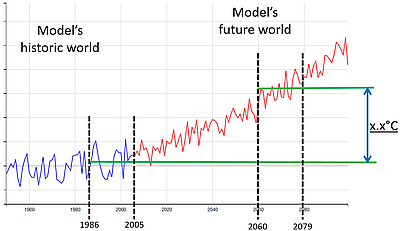
The time-slice method for computing projected change from an individual model. This method has the advantage of removing any inherent bias in the model results. (Click to open a larger version.)
CHANGE RELATIVE TO 1986-2005:
Displays the projected changes at the resolution of the model (the 'native model grid’). Model grids vary in size from 60 to 200 km, with the average for the CMIP5 models being 180 km (see the Climate Campus - here - for more information on models). The changes are calculated using the ‘time-slice’ method. This involves subtracting a future 20-year averaged value as simulated by the selected climate model from the 20-year averaged baseline (1986-2005) from the same model. The difference is presented in degrees Celsius for temperature variables and percent change for other variables.
CHANGE APPLIED TO OBSERVATIONAL DATA:
The projected relative changes from the selected climate model are applied to an historic dataset to produce a set of plausible actual future values. The historic data are gridded at a spacing of 0.05 degrees longitude and latitude (approximately equal to 5 km) where each grid point represents the 1986-2005 average for the relevant variable. This method is often referred to as the "delta change" or "change factor" method. The resultant future data are highly realistic-looking because they preserve the spatial patterns in the observed dataset.
Limitations
CHANGE RELATIVE TO 1986-2005:
Global (and to a lesser extent, regional) climate models are designed to simulate the climate over broad regions. When the resultant data are analysed at fine spatial or temporal scales, the uncertainty in the results increases. In the context of the Map Explorer, this means the more you "zoom in" the less robust the data become. For this reason, we have imposed a limit to how far the map can be zoomed.
In addition, due to inherent limitations in all climate models, individual grid cells may contain data that appear aberrant or inconsistent. When the results from each grid cell are averaged over an area, such inconsistencies tend to be cancel each other. For this reason we do not recommend taking results from individual grid cells. Rather, we recommend that a minimum of four grid cells be used.
CHANGE APPLIED TO OBSERVATIONAL DATA:
The quality of data produced using the delta change (change factor) scaling method is very strongly influenced by the quality of the observed data used. To this end we have used the highest quality data that we could obtain in gridded form. The observed data source for each variable is described in the following table. Note that the process of developing gridded datasets from the sparsely distributed station data necessarily involves use of statistical methods to 'infill' the gaps between stations. For this reason, no gridded dataset is perfect and each will have its strengths and weaknesses.
| Variable |
Source |
Original Resolution |
|---|---|---|
|
Surface Temperature |
AWAP¹ |
0.05° |
|
Maximum Daily Temperature |
AWAP¹ |
0.05° |
|
Minimum Daily Temperature |
AWAP¹ |
0.05° |
|
Rainfall |
AWAP¹ |
0.05° |
|
Humidity |
ERA-Interim² |
0.75° |
|
Solar Radiation |
ERA-Interim |
0.75° |
|
Wind Speed |
ERA-Interim |
0.75° |
|
Evapotranspiration |
CLW³ |
0.05° |
1.
Australian Water Availability Project
(AWAP) 0.05° gridded data
(Jones DA, Wang W, Fawcett R 2009 'High-quality spatial climate
data-sets for Australia.' Australian Meteorological and
Oceanographic Journal 58, 233-248.)
2.
ERA Interim
reanalysis 0.75° gridded data, interpolated to 0.05°
using a bi-linear method
3.
CSIRO Land and Water 0.05° gridded data (Teng J, Vaze J, Chiew FH,
Wang B, Perraud J-M (2012) 'Estimating the relative uncertainties
sourced from GCMs and hydrological models in modeling climate change
impact on runoff.' Journal of Hydrometeorology
13,
122-139.)
It is important to understand that while this method preserves the historic spatial patterns in the observed data (including the variations due to topography, coastal proximity and aspect), it does not add any new CHANGE information. The relatively broad-scale change information is simply applied to the underlying fine-scale observations. Consequently, these results do not take account of any future changes in natural variability. More information on the pros and cons of different types of projections data can be found in the Climate Campus here .
For the reasons outlined above, care is needed if using the results from an individual 5 km grid cell. Examine the results to ensure they make sense in light of what is known of the local climate, including how it compares to that of the surrounding areas.
Note: all links on this page open in a new window or tab (depending on your browser settings).
Page last updated 13th April 2023