Climate Change in Australia
Climate information, projections, tools and data

Configure Data
Supporting Information
Display a continuous time series of historic and future climates as simulated by the 40 or so global climate models. Superimpose the results from an individual model to see where its results fall in relation to the full set.
Get Started
When you first visit this page, a default plot is displayed. Change the plot using the drop-down selections. The plot will redraw after each setting is changed.
1. Select a REGION from the drop-down list (the plot will update - there will be a delay)
2. Select an EMISSIONS SCENARIO from the drop-down list (the plot will update - there will be a delay)
3. Select a VARIABLE from the drop-down list (the plot will update - there will be a delay)
4. Select a SEASON from the drop-down list (the plot will update - there will be a delay)
5. Select a MODEL from the drop-down list (the plot will update instantly)
6. To turn elements of the plot on and off, expand the options panel by clicking the « icon
Reading the plot
The plot displays three types of data. These can be switched on and off in the options panel, accessed by clicking on the « icon.
- Grey band (or plume): the range of model results is summarised using the median (central grey line) and 10th to 90th percentile range of the projected change in all available CMIP5 simulations.
- Blue line: the historic simulation from the one selected model (note that it is possible to select the historic AWAP data to display).
- Red line: the future simulation from the one selected model.
Methods
A detailed explanation of the methods used to produce these plots is provided in section 6.2.2 and box 6.2.2 of the Technical Report . However, the interactive plots provided in the Time Series Explorer differ from those in the printed reports as described below:
- The interactive plots are produced using a single simulation from each available climate model. Those in the reports are based on multiple simulations from each model. This results in a less smooth 'plume' in the interactive plots.
- The interactive plots have a single 'plume' representing the 10th to 90th percentile range of the annual averages. Those in the reports have a double plume, where a narrower plume represents the 10th to 90th percentile range of the 20-year running average.
- The interactive plots can optionally display the observed (AWAP) historic changes. This is not shown in the time series plots in the reports.