Climate Change in Australia
Climate information, projections, tools and data
Configure Data
Supporting Information
- Get Started
- Configure Data
- Understanding and configuring the map
- Downloading & Saving
- Methods
- Limitations
Explore projected changes in days above or below selected thresholds for maximum and minimum temperature
Get Started
When first loaded (depending on your location preferences), the page will load a set of default results (2030 under high emissions). To explore different results...
1. Select a VARIABLE from the drop-down list
2. Select a THRESHOLD LEVEL from the drop-down list.
3. Select a MODEL from the drop-down list
4. Select an EMISSIONS SCENARIO from the drop-down list
5. Select a TIME PERIOD from the four choices in the drop-down list
6. Select a SEASON from the drop-down list
7. Click REDRAW MAP to display the results (there will be a short delay). A map of the gridded results and locations (grey dots) displays and the Select Locality selector becomes active.
8. Click on a location on the map or select from the Select Locality drop-down (if desired) to bring up a table comparing historic with future information.
Configure Data
VARIABLE: Choose the climate variable of interest. Note that for Minimum Temperature, data are available for days above and below the chosen threshold.
THRESHOLD LEVEL: Choose the threshold of interest. Note that the choices are unique to the variable selected.
MODEL: Choose to display the historic data or select one future projection from the pre-selected set of eight climate models.
EMISSIONS SCENARIO: Choose the future scenario of global emissions. The scenarios available are those used in the Intergovernmental Panel on Climate Change Fifth Assessment Report (2013). These are referred to as RCPs (Representative Concentration Pathways ).
TIME PERIOD: Data can be generated for four future time periods. As the data produced are calculated as the 20-year average, the years shown in the selector represent the mid-point of the period. For example, “2050” represents data averaged between 2040 and 2059.
SEASON: Choose the season of interest. The data displayed will be the average for the chosen season.
Understanding and configuring the map
The gridded results corresponding to your settings are displayed on the map.
The map can be zoomed using the + and - buttons. Click and drag to pan the map.
The legend to the right of the map shows the colour scale used to display the results as well as the units.
Click the « symbol at top right hand corner in the map viewer to display the Map View options panel.
This allows you to:
- Switch between NRM Regions and States as the background overlay
Downloading & Saving
DOWNLOAD: The thresholds datasets are available for download (in NetCDF format) from the Download Datasets page.
SAVING:
- An image of the map can be saved using the print screen functionality of your computer (e.g. on a Windows machine, simply press the print screen button on the keyboard to make a copy of the whole screen. You can then paste this into an image editing program, Microsoft Word, PowerPoint etc).
- The contents of the pop-up data table can be copied and pasted. Select the text by clicking and dragging, press Ctrl-C, switch to a program such as Notepad, Word, Excel, and press Ctrl-V.
Methods
The projected changes in temperature and rainfall from each model have been applied to a 30-year daily time-series from the Australian Water Availability Project (AWAP) gridded historic dataset. The historic data are gridded at a spacing of 0.05 degrees longitude and latitude (approximately equal to 5 km) where each grid point contains 30-years of daily data from 1981-2010. This method is often referred to as the "delta change" or "change factor" method (see here for more information). The resultant future data are highly realistic-looking because they preserve the spatial and temporal patterns present in the historic dataset. This produces a 30-year plausible future time-series which is then analysed for days above or below the selected threshold.
- Temperature: 20-year average mean monthly change values were applied to each day of the corresponding months in the observed 30-year daily time-series.
- Daily Rainfall: 20-year average change values for 19 quantiles were applied to each day of the corresponding month and quantile in the observed 30-year daily time series.
- Monthly Rainfall: 20-year average monthly change values were applied to each corresponding month in the observed 30-year time-series.
Days above/below temperature threshold
For each threshold value, the number of days when maximum or minimum temperature is greater or less than the threshold are tallied in both the historic and projected future 30-year daily time-series. The average over the 30-years were then calculated for the appropriate 'season' (e.g. Annual, December - February, etc.).
Days above 99.9th percentile rainfall
The number of days where the total rainfall is greater than the historic 99.9th percentile were tallied in both the historic and projected future 30-year daily time-series. The average over the 30-years were then calculated for the appropriate 'season' (e.g. Annual, December - February, etc.).
Months below 10th percentile
The number of months falling below the historic 10th percentile (sometimes referred to as "decile 1") rainfall total were counted in both the historic and projected future 30-year monthly time-series. The average over the 30-years were then calculated for the appropriate 'season' (e.g. Annual, December - February, etc.).
Location data
Location data are calculated from the 0.05° gridded future dataset, by querying the nearest available grid cell. It is important to be aware that as these data are not calculated from station data, there may be differences between the results obtained from this tool and the station-based data available from the Bureau of Meteorology (BoM). Further, BoM data typically represent days greater/less than or equal to the relevant threshold whereas the Thresholds Calculator reports days greater/less than. It is also important to be aware of the limitation described below.
Limitations
The quality of data produced using the delta change (change factor) scaling method is very strongly influenced by the quality of the observed data used. To this end we have used the highest quality data that we could obtain in gridded form. The observed data source for all scaled variables are described in scaled data available in CCIA . Note that the process of developing gridded datasets from the sparsely distributed station data necessarily involves use of statistical methods to 'infill' the gaps between stations. For this reason, no gridded dataset is perfect and each will have its strengths and weaknesses.
It is important to understand that while this method preserves the historic spatial patterns in the observed data (including the variations due to topography, coastal proximity and aspect), it does not add any new CHANGE information. The relatively broad-scale change information is simply applied to the underlying fine-scale observations. Consequently, these results do not take account of any future changes in natural variability. More information on the pros and cons of different types of projections data can be found in Learning & Support .
For the reasons outlined above, care is needed if using the results from an individual 5 km grid cell (such as when looking at results for point locations). Examine the results to ensure they make sense in light of what is known of the local climate, including how it compares to that of the surrounding areas.
Note: all links on this page open in a new window or tab (depending on your browser settings).
Page updated 1st Dec 2025